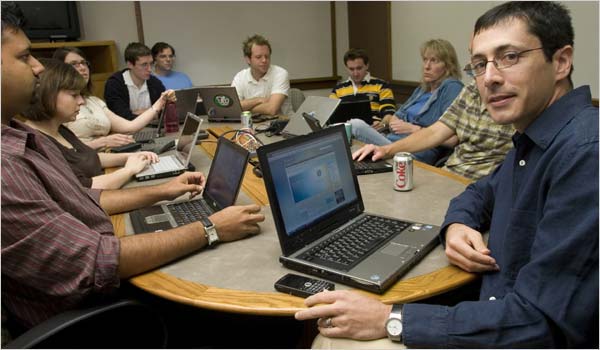Business meetings, training sessions, and other business gatherings are essential to the success of an organisation. For business meetings and other situations, it would be ideal if you could operate as efficiently and productively as possible. Engagement of the audience is a crucial component of all business events. To get the attention of people and make your meetings beneficial, you need to work on different technology gadgets. Every technology gadget works according to the needs of the business and helps people to know about the latest trends in the business market.
When you have decided to arrange a professional meeting for your business company. Make sure you have proper planning to work with employees and attract customers. Business meetings need a lot of search and tips to manage their work. To make your meeting successful, get the help of the latest technology of iPads and laptops.
In this article, we are going to discuss the uses of iPad and laptops in your business meetings. You will get to know that business people will use laptop rental services to make their meetings professional and beneficial for them.
Table of Contents
3 Tips to use Laptops and iPads for your Business Meetings
When you have decided to get the help of technology gadgets for your business meeting. Make a list of to-do-things that can help you to manage work easily. You will get to know how to arrange things that can help businesses. You can rent iPads for any kind of business meeting. So, you may significantly increase the effectiveness of your online meetings and in-person business events by renting iPads at a reasonable price.
You can utilise Apple’s ecosystem to its greatest potential without having to spend a lot of money. You can use these tools to increase the effectiveness of your event and business meetings. Here we are going to discuss some tips to use laptops and iPads for your business meetings.
Control Your Online Presence
Social media interaction is essential for businesses. You can plan and carry out marketing strategies in a conference while managing social media accounts on an iPad. You can accomplish everything from your computer, including writing a new blog article for your company, updating some social network posts, and sending emails. Whether you’re on the train to a big presentation or at the cafe before meeting a buddy, it’s simple to stay in touch with co-workers, clients, and employees wherever you are.
Prepare Meeting Agenda and Presentations
Spend some time gathering crucial spreadsheets, charts, and reports before the meeting. On your iPad, you may store all of your digital documents. Using the note-taking tool GoodNotes, you may annotate your pages by taking screenshots and photos of them. With no more fiddling with paper, it may be immensely helpful when preparing for meetings. When it comes to going through and analysing your notes, the iPad has many benefits. To take notes later, the iPad’s camera may rapidly take a snapshot of a slide. Everything can be kept in one location so that it won’t get misplaced.
Use Paid Apps to Manage work Smartly
Tablets and iPads come with a lot of apps that can be used to work smartly and manage a lot of work at the same time. When you are organising a business meeting you have to take care of a lot of stuff. Get help from paid applications to manage your work. When you get the help of laptop hire services, they offer paid apps with gadgets to manage your work. You can ask companies for apps that are important for your business. Make sure you know your work deeply to get the services of paid apps.
Conclusion
Anyone can now rent an iPad to fulfill his immediate and future needs. This saves companies a lot of money that they would have otherwise spent on brand-new iPads and enables them to obtain the iPad they require for their operations. The rental of an iPad is a fantastic choice for all kinds of corporate gatherings. Business meeting professionals will benefit from this technology to manage their work easily. Get in touch with the team that can help you to select the best devices and manage your work easily.
DISCLAIMER : This and other personal blog posts are not reviewed, monitored or endorsed by Blogjab. The content is solely the view of the author and Blogjab is not responsible for the authenticity of content of this post in any way. Our curated content which is handpicked by our editorial team may be viewed here.